I've ran into a few people who have smart phones but don't know how to use them for things other than e-mail and a phone call. I'll walk you through the process starting from scratch!
PART 1: Setting up a Google Reader Account
If you're reading this, you're probably already a blogger and you'll know how to create a google account for free and what RSS means. If you're not, send me an e-mail and I'll walk you through those steps because you'll need a google account to do google reader.
Once you're in your Google Reader you'll see a place to add a "Subscription". This means you are subscribing to a blog via RSS feed. Click here to read about RSS. You cannot simply "Follow" someone's blog because the Droid App doesn't recognise when you "Follow" a blog, only when you "Subscribe" to it.
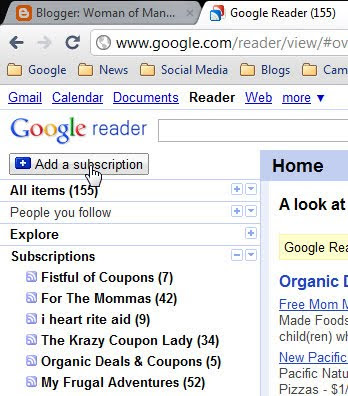
After you've clicked on "Subscribe" add the url of the blog you wish to subscribe to and vioala! You've just subscribed to that blog.
PART 2: Setting up your Google Reader Android Application
If you don't know about the Google Reader Application, you can check it out here.
Now, onto the phone side of things :) (This is the fun part). Go to your Android Market and search for "Google Reader" by Google Inc. Click on it, download it and you're in business. Open it up and read the blogs you've been missing out on!
A little note on following blogs. I only follow 7 blogs for couponing. I follow 2 local blogs, 4 non-local blogs (one of which is just for Rite-Aid shopping), and one organic blog (Who I just added and have been looking for so thank you Organic Deals!). It's best to find a couple of local blogs so you find the best deals in your area. I just moved to Sunnyside, WA so "local" to me is Yakima or Tri-Cities. I think limiting myself to less than more blogs is more time efficient. On top of Couponing I follow friends and family, crafters, home remodelers and recipe bloggers (all of my interests), so I have enough to read already. I only subscribe to a blog if I find I've been on their site for more than 10 minutes reading. If so, they keep my interest so they go on my feed! This is my downtime reading before bed, or while watching TV. And thanks to my phone, I can catch up on blogs while standing in line (especially while at Costco or Fiesta Foods! Those lines are crazy!) which makes me a happy shopper for the check out ringer upper who's just dealt with a million not-so-happy shoppers, which makes them nice to me in return even though I have a million and one coupons in hand :) Quid Pro Quo, Tit for Tat, What Comes Around Goes around right?.
Here's my list of couponing blogs:
* Happymoneysaver.com (local to me - Kennewick, WA)
Beautifulfrugallife.com (local to me)
** myfrugaladventures.com
iheartriteaid.com (Rite-Aid shopping only)
** forthemommas.com
krazycouponlady.com (AS seen on TLC's "Extreme Couponing"!)
organicdeals.com (ORGANIC!)
(*) blog includes printable shopping lists for each store which has been so helpful for me!
(**)blogs include printable coupon databases!
Here are some other blogs you might be interested in:
Lifeasmom.com (for frugal living and encouragement)
moneysavingmom.com
I'm building a list of blogs that do meal planning. This will help the, "Honey, what do you feel like for dinner"..."Idunno"... scenario. :) Plus it will help with my grocery list.
If you have any questions, please feel free to leave me a comment. I'm not computer or smart phone saavy but my husband is and if I can't answer it, he will! :)
I hope this saves you tons of time couponing!
No comments:
Post a Comment